I have conducted thorough research on Harbor Breeze ceiling fans, resulting in valuable and unique information that I am excited to share with you. In this comprehensive article, I will guide you step by step on obtaining any replacement part you may require for your Harbor Breeze fan, including remote controls. From my personal experience, I have invested a significant amount of time contacting the provided contacts to ensure a clear understanding of the process. My goal is to provide you with a user-friendly and easily accessible guide to get any necessary Harbor Breeze replacement parts.
When it comes to replacing any part of your Harbor Breeze ceiling fan, the manufacturer, Litex Industries, based in Texas, is your go-to resource. You can easily reach them at 1-800-527-1292. They offer a wide range of replacement parts for Harbor Breeze fans, ensuring you’ll find what you need.
However, contacting Litex Industries is just the first step. In this article, I will guide you through the entire process, presenting you with various excellent alternatives and locations where you can find the specific replacement part you require.
To ensure you have the most convenient and hassle-free experience, I will provide you with expert guidance and comprehensive information throughout this article. So, let’s continue reading to discover more.
How to Contact Litex Industries for Harbor Breeze Ceiling Fan Parts
It may come as a surprise to some, but Harbor Breeze ceiling fans are manufactured by Litex Industries, a reputable company based in Texas, United States. At the time of writing this article, their company website, LitexIndustries.com, was under construction, likely undergoing updates. Litex Industries not only imports but also manufactures various ceiling fan brands, including their own Litex brand, along with Harbor Breeze.
Through my interactions with Litex Industries’ customer service, I have found them to be highly helpful and easily accessible. They generally stock most replacement parts for Harbor Breeze ceiling fans, although availability may depend on the fan’s age. However, locating parts for older models may prove more challenging.
When contacting Litex Industries, it is necessary to have the Model number and/or Item number readily available to make the process easier. You can find this information on your receipt, the ceiling fan box, the instruction manual, or on top of the ceiling fan near the motor.
For instance, the Harbor Breeze Coastal Creek Ceiling Fan has a model number 40957 and an item number 803770.
To contact Litex Industries, you need to dial +1 800-527-1292.
Litex Industries’ customer service operates from 8:30 AM to 5:00 PM, Monday through Friday, and remains closed on Saturdays and Sundays.
If you prefer written communication, their physical address is 3401 W Trinity Blvd, Grand Prairie, TX 75050, United States.
During my interactions with Litex Industries’ customer support, I had a positive experience as they promptly and courteously responded to my inquiries. However, if prefer alternative methods, this guide presents another excellent option.
Where to Find Harbor Breeze Replacement Parts on Amazon
Amazon, a popular online store with an extensive product selection, including Harbor Breeze ceiling fans and replacement parts, is another reliable resource to consider.
However, finding the right part using their search engine can be a bit tricky.
Based on my trials and errors, I discovered that the most effective search query is “Harbor Breeze Replacement Parts“
By searching for “Harbor Breeze Replacement Parts” on Amazon, you can expect hundreds of items to be returned.
Nevertheless, it is important to keep in mind that many of these items, such as Harbor Breeze remotes, may be universal and suitable for other ceiling fan brands, in addition to Harbor Breeze.
To ensure compatibility with your specific Harbor Breeze item, it is necessary to carefully read the seller’s listing and check the reviews of the product.
If you still have doubts about the compatibility of a replacement part found on Amazon, you can contact the seller directly to get more information.
To contact the seller, simply click on their name on the product listing page, which will redirect you to their seller profile. From there, click on the “Ask a question” button, allowing you to send a message to the seller with your specific questions or concerns.
To avoid any issues or delays, it is very important to make sure you are purchasing the correct replacement part.
Here is a list of replacement items currently available on Amazon:
- Pull chains
- Remotes
- Blades
- Arms
- Glass globes
- Capacitors
- Mounting kits
- Light kits, screws
- Lamp sockets
- Switches
How to Locate Harbor Breeze Parts on eBay
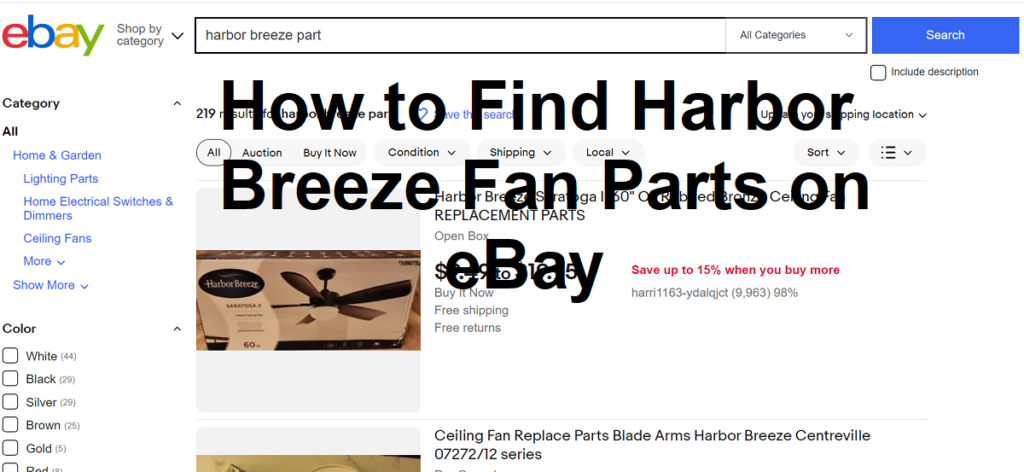
While eBay may not be as convenient as Amazon or Litex Industries, it can still serve as a viable option for finding parts and new ceiling fans at reasonable prices.
Many eBay listings operate through a bidding system, requiring you to wait until the auction closes and potentially outbid other buyers, whereas Amazon offers immediate purchase options.
Nonetheless, eBay does provide some listings with a “buy now” option, making it worth considering if you couldn’t find your desired part on Amazon.
To effectively find your replacement part on eBay, it is important to use the correct search term. Through my research, I found that using “Harbor Breeze Part” has the most results.
At the time of writing, the search results on eBay included a variety of items, such as downrods, canopies, pull chains, motor housing covers, rubber housing cap plugs, ball hanger mounting brackets, fan blades, and more.
One notable advantage of eBay is the availability of listings for old or discontinued Harbor Breeze ceiling fans and their parts.
How to Find Harbor Breeze Replacement Parts on Lowes
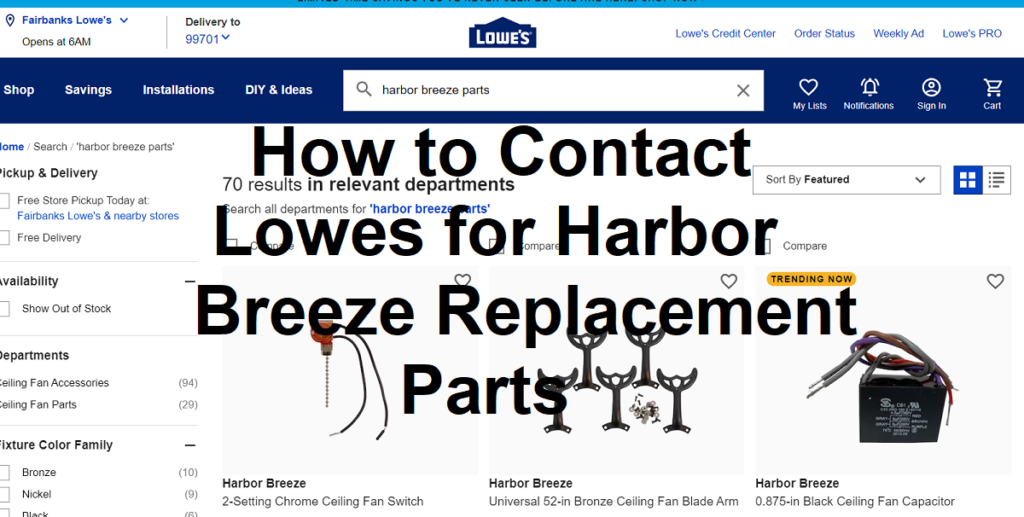
Lowes, another reputable retailer, stocks Harbor Breeze ceiling fans and a wide range of replacement parts.
To find the parts you need, simply use the search bar on their website and enter “Harbor Breeze Parts” As of writing this article, there were over 70 parts listed on their website.
If you want to speak directly to a customer support representative, you can contact Harbor Breeze through Lowes by using this number 1 (800) 643-0067.
This number is specifically designated for Lowes Harbor Breeze Support, and upon calling, you will be presented with various options. To speak with Harbor Breeze support specifically, select Option 1 for English and then Option 2 for Harbor Breeze.
It’s important to note that Lowes’ customer support phone line operates from Monday to Saturday, 9 a.m. to 5 p.m. Eastern Standard Time (EST).
Additionally, it’s necessary to know that Litex Industries, the manufacturer of Harbor Breeze, that also has its own customer support service. You can contact them by using the information available on their website.
Based on my experience, it is my suggestion to contact Litex Industries first before reaching out to Lowes, as Litex Industries’ customer support has proven more helpful in my interactions.
If you prefer to use email as your communication method, you can contact Harbor Breeze customer support at ascs@lowes.com.
However, do keep in mind that response times may vary, and contacting their customer support directly via phone might be a faster option.
Lastly, you need to get your model number or item number ready when getting in touch with customer support. You can find these numbers on your receipt, on the box, in the instruction manual, or on top of your ceiling fan near the motor.
New Ways to Find Your Harbor Breeze Part
While Craigslist.org can be used as an alternative method for finding replacement parts, it may not be as reliable as the other options mentioned in this article. Craigslist.org is a classified ads website that allows you to search for products, items, and services in any city within the United States and worldwide.
However, I highly recommend exploring the previously mentioned options before choosing this one.
When using the Craigslist search engine for the items, it is recommended to use the search term “Harbor Breeze” and select the appropriate city.
It is better to use a broader search term, as it gets fewer results and listings. Being too specific, such as “Harbor Breeze Ceiling Fan Parts” may not yield many results. It’s important to note that while Craigslist is not the most reliable source for finding replacement parts, it can be useful for posting wanted ads and allowing interested parties to contact you if they possess the desired items.
To place a wanted ad on Craigslist, you will need to register on their website.
As per my experience, Craigslist should only be used as a last resort when searching for replacement parts for your ceiling fan. The previously mentioned options are more reliable and efficient.
Another website to explore when finding Harbor Breeze fan parts is harborceilingfan.com, where a wide range of parts is listed on the website.
The next website which we found helpful is harborbreezehq.com, which has a list of parts to check them, you need to visit this link and search for Harbor Breeze ceiling fan parts there.
To ensure this article remains as comprehensive as possible, I have included a list of commonly sought-after replacement parts for this brand, along with appropriate contact information to acquire them.
Harbor Breeze Remote Controls
If you are in need of a replacement remote for your Harbor Breeze ceiling fan, Amazon is an excellent starting point. They offer a wide variety of universal remotes that are compatible with Harbor Breeze models. It is necessary to read the reviews and ensure that the remote you consider will work with your specific model.
To find replacement remotes, simply search for “Harbor Breeze Remotes” on Amazon or click here. You can also click on the images of remotes to reach there.
Harbor Breeze Light Kit Replacement
After extensive research, I have discovered that Amazon provides multiple listings for replacement light kits for Harbor Breeze ceiling fans, often at lower prices than other online retailers.
To find these light kits, simply search for “Harbor Breeze Light Kit” on Amazon or Click Here.
If you are willing to explore more options and are open to spending a bit more, Lowes currently offers around 50 different light kits.
To find these kits, search for “Harbor Breeze Ceiling Fan Light Kit” on the Lowes website.
At Lowes, you will be able to locate a number of options for Harbor Breeze ceiling fan light kits, including:
- Harbor Breeze LED 4 light with Light Amber Glass
- Harbor Breeze 4 Light Brushed Nickel LED ceiling fan Light Kit
- Harbor Breeze 3 Light White, Black, Nickel, Bronze, Antique Brass LED ceiling fan light kit
- Harbor Breeze Calera bronze outdoor light kit
- Harbor Breeze LED wet rated 3-Light Ceiling Fan Light Kit
- Harbor Breeze Tilghman II 2 White LED light kit
Harbor Breeze Ceiling Fan Blade Arms
I have discovered a universal set of bronze blade arms is also present which is compatible and you can use it as a replacement for any blade arms for a Harbor Breeze 52-inch ceiling fan. These universal arms are available through eBay’s website. Alternatively, you can directly contact Litex Industries, as previously mentioned in this article. You can click on the image to check the blade arms.
Harbor Breeze Pullchains
You will need a pull chain if it breaks. The pull chain is available in the older models to control the fan, and if your Harbor Breeze fan has a light kit integrated into it, it will control them too. Pull chains can be used when you do not have a remote or it stops working suddenly. If you are looking for a replacement pullchain, you should consider the options we have displayed for you. We hope that you do not need to go anywhere else for your Harbor Breeze pullchain as most of them work with every fan.
Harbor Breeze Ceiling Fan Blades
If you wish to replace the blades on your Harbor Breeze unit, you can do so with a universal blade set that fits most models ranging from 42 inches up to 52 inches, with a blade length of 18.6 inches.
Ensure that the drill holes are correct, this replacement can revitalize an old fan, making it appear brand new. You need to use one of the old blades as a template in order to drill holes correctly for the new blades.
You can find these blade sets on Amazon: Harbor Breeze 5 Pack Reversible Ceiling Fan Blades.
However, eBay offers a wider variety of replacement blades compared to Amazon. In fact, during my research, I found more than 18 different styles available on eBay.
Harbor Breeze Ceiling Fan End Cap
The end cap serves the purpose of covering the spot where a light kit would typically be attached, providing a neat appearance if you opt to remove the light kit.
Unfortunately, there are limited reliable sources for end caps. Amazon and Lowes do not currently have any available stock, although this may change in the future.
You can try searching for “Harbor Breeze Parts” on Amazon or Click Here to check if end caps are currently available.
However, during my research on eBay, I did find some endcaps available at the time of writing this article.
If you urgently need this part, you can also try reaching out to a seller on Amazon or eBay specializing in Harbor Breeze items and inquire about an end cap. They may have contacts with the part manufacturers and be able to assist you in obtaining the correct item.
Harbor Breeze Ceiling Fan Capacitor
Amazon offers a wide selection of capacitors, with more than 60 options provided by various sellers. You can find Harbor Breeze capacitors by using this link: Harbor Breeze Capacitor.
If your ceiling fan is stuck on one speed regardless of which button you press, it is likely that you need a new capacitor. Most Harbor Breeze models can use the universal capacitors available on Amazon because they are compatible with most units. However, to ensure compatibility, you can check the seller’s listing for questions and answers or read reviews from other buyers.
Replacing the capacitor can save you some bucks if your ceiling fan is running too slowly or too fast. Before investing in a new fan, consider replacing the faulty capacitor, as they are relatively inexpensive. By replacing the capacitor, you may be able to resolve the issue for just a few dollars.
Signs indicating a faulty capacitor in your Harbor Breeze ceiling fan include:
- The ceiling fan turns slowly or not at all on all speeds.
- The ceiling fan will not start but spins when manually started.
- Certain speeds on the ceiling fan are slow or non-functional.
- The ceiling fan motor hums but does not spin, even when freely turned by hand.
If you are getting any of these issues, it may be worth replacing the capacitor.
The process is quick and simple, and you can find replacement capacitors at reasonable prices on Amazon using this link: Harbor Breeze Capacitor.
Harbor Breeze Replacement Ceiling Fan Globes
If your ceiling fan has a broken globe on it which is available on the lighting kit then you will definitely look for a replacement globe. We have shown a globe on this page for your ease. You can also check above-mentioned stores or options that can help you. These resources will help you to reach your desired Harbor Breeze ceiling fan globes.
- GLASS SHADE: Installing the right Lamp Shade helps to transform the entire...
- MODERN DESIGN: The Glass shade with its elegant lines can give earthly look and...
- MULTIPLE APPLICATIONS: Finding a matching Glass shade can be a big problem when...
- EASY TO INSTALL: The Shade has a simple and elegant design which offers an easy...
- WHITE FINISH: The Glass shade comes in a White finish. The white finish gives...
Finding Harbor Breeze globes on Amazon is quite easy. Simply search for “Harbor Breeze Globe” or Click Here. However, if you cannot find any there, you can contact Litex Industries, as they are likely to have them in stock.
Harbor Breeze Ceiling Fan Parts Diagram
If you still have the manual for your Harbor Breeze ceiling fan, you can find a parts diagram specific to your model on the first few pages. This diagram provides an overview of all the included working parts in your fan package.
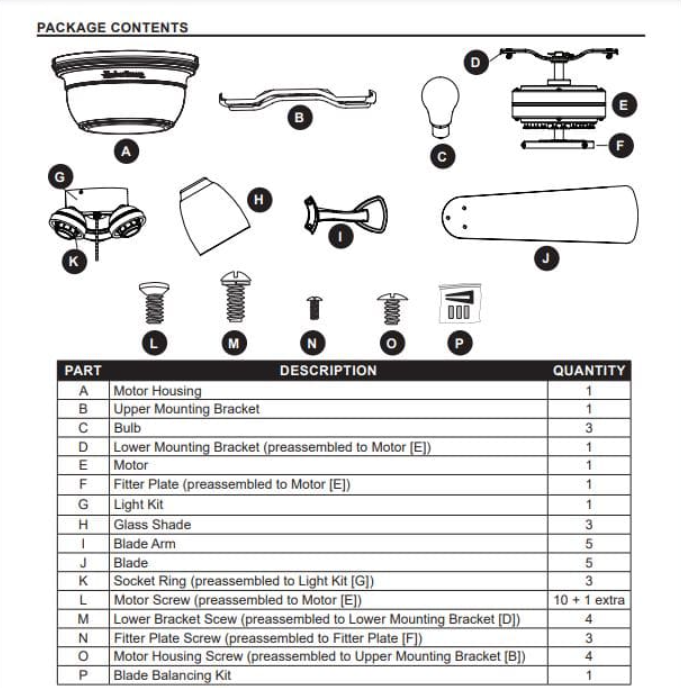
If you do not have the manual, don’t worry. Read on to find out how to get one.
Harbor Breeze Ceiling Fan Manual
If you require a replacement manual for your Harbor Breeze fan, you can conveniently download a copy from the Lowes website. Simply search for your specific model of ceiling fan and access the product listing.
On the right-hand side of the page, under the ceiling fan description, you should find a link to download the installation guide in PDF format. The manual lists all the replacement parts and their respective item numbers, making it easier for you to place orders.
In the future, we will be adding links to manuals and guides on our website, ensuring you have easy access to them.
Frequently Asked Harbor Breeze Questions Answered
How Can I Contact Harbor Breeze?
To contact Harbor Breeze, contact the manufacturer, Litex Industries, at 1-800-527-1292. On the other hand, you can reach them through Lowes at 1-800-643-0067 or through Fanimation ceiling fans at 1-888-434-3797.
Where Is The Model Number On A Harbor Breeze Ceiling Fan?
To locate the model number of your Harbor Breeze ceiling fan, refer to the top of the motor, the instruction manual, or the ceiling fan box. The model number typically consists of 5 digits, while the item number comprises 6 digits.
These numbers are very important when inquiring about parts or asking specific questions related to your ceiling fan.
Who Makes Harbor Breeze Ceiling Fans?
Harbor Breeze ceiling fans are made in China, with Litex Industries being the primary manufacturer in the United States.
How Do I Troubleshoot a Harbor Breeze Ceiling Fan?
If there is a problem with your Harbor Breeze ceiling fan, follow these troubleshooting tips to identify and resolve the issues:
- Review the Installation Manual: Check the installation manual provided with your ceiling fan. It may contain troubleshooting tips and guidance for common issues.
- Battery and Reset: Ensure that the batteries in the remote are functional and push the reset button located under the cover to reset the remote.
- Wattage Limit: Verify the light bulb wattage does not exceed a total of 190 watts. The fan has a built-in energy-saving limiter that stops the fan if the wattage exceeds this limit.
- Tighten Canopy and Downrod Assembly: Lower the ceiling fan canopy and check that all screws in the downrod assembly are securely tightened.
- Check Wire Connections: Examine all wire connections to ensure that wires are 12 gauge. The black wire operates the fan, the white wire operates the light and fan, and the green wire is the ground wire. Also, verify the pin connection on the mounting bracket.
- Reset Ceiling Fan: Turn on the power and press the reset button, hold it until the light turns on and the fan reaches the medium speed setting.
TIP: For multiple ceiling fans in your home, check for dip switch settings conflict. Refer to a dip switch setting diagram and adjust the settings on both the remote control and the fan as needed.
- Inspect Pull Strings: Check the pull strings on the fan to ensure they are fine.
- Adjust Frequency Dip Switch Settings: If the ceiling fan light is not turning on, adjust the frequency dip switch settings on both the remote control and the fan to ensure they are properly synchronized
If your Harbor Breeze Ceiling Fan Does Not Spin
If your Harbor Breeze ceiling fan is not spinning, here are some troubleshooting steps to help you identify and resolve the issue:
- Check Season Slide Switch: Ensure that the season slide switch on the remote control is engaged. Firmly push the switch either to the right or left to activate the fan.
- Verify Wall Switch: Double-check the wall switch connected to the fan. Make sure it is switched ON.
- Check Power and Fuse: Confirm that the power to the fan is ON. If the fan is not receiving power, check the fuse or breaker to see if it has blown or tripped. Reset the fuse or breaker if needed.
- Inspect Wire Connections: Turn off the power before proceeding. Examine all wire connections in the outlet ceiling box. Look for any loose or faulty connections and ensure they are properly secured.
If Your Fan Won’t Turn on and Lights Working
If the lights don’t work but the fan operates correctly, you can follow these troubleshooting steps:
- Check Power: Ensure that the power to the ceiling fan is ON. Verify that the fan is receiving electricity.
- Reversing Switch: Examine the reversing switch and make sure it is not in between positions. Adjust the reversing switch to the appropriate setting.
- Unusual Noise or Smoke: If the fan appears to be struggling to turn, emits a bad groaning sound, or smoke is seen, immediately turn off the ceiling fan and replace the motor. This could indicate a motor issue that requires professional attention.
- Light Bulbs: Check all light bulbs to ensure they are correctly installed. Verify the proper bulb wattage and make sure the total wattage of all the light bulbs does not exceed 190 watts.
- Light Kit Wire Connections: Confirm that the light kit wire pin connections on the mounting bracket are correctly connected.
- Inspect Wire Connections: Turn off the power and inspect all wire connections to ensure there are no faulty connections. Secure all wire connections properly.
If you are facing any other issues not covered above, consult the installation guide or consider getting help from a professional. If you liked this article, share it on your social media to support us and you may want to see our article on Hunter Ceiling Fan Parts.
